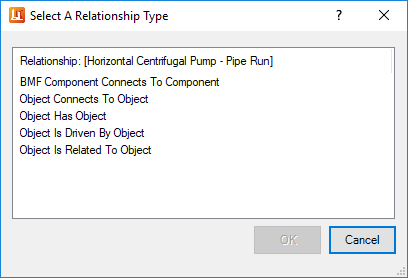Add a Relationship
This option lets you to create a relationship between two objects on a drawing that may not be previously connected.
Accessed when you select the Add a Relationship option from the Conformance Tools gallery.
After launching the command and selecting the two items you want to create a relationship for, the following dialog provides a list of relationship types to choose from:
Select the relationship to apply to the two components and click OK to complete the process. This process can be repeated to create multiple relationships between components if desired.